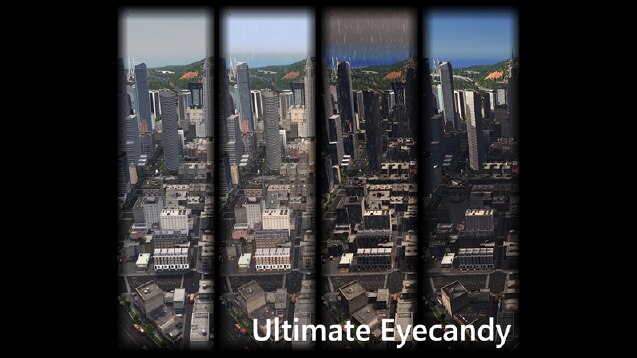Ultimate Eyecandy v1.5.2
Hey all,
I’ve been enjoying Cities: Skylines basically since release day, immensely helped by all the awesome stuff the community created. So after so much taking, I figured it was time for a little giving.
In real life I’m a web developer (mainly front-end, but also a bit of C#), and in my free time I love travel and photography (preferably combined 😉 So it was pretty inevitable that I ended up creating a mod that goes right after the aesthetics. The result: Ultimate Eyecandy.
First of all it is important to realize that Ultimate Eyecandy is not a game play mod: it does not add new or alter existing behavior or game play features, nor does it touch the simulation in any way.
So what does it do, you may wonder?
Well, this is a mod that gives you direct control over various settings that impact the game’s visuals.Ultimate Eyecandy allows you to:
– change the Time of Day;
– change the sun’s latitude and longitude;
– change sun and ambient light intensity;
– enable rain, snow and fog instantly and change the intensity;
– change LUT’s in-game, so no more having to exit to the game’s Options Panel;
– save all your settings as a preset;
– overwrite existing and delete unwanted presets;
– automatically load the last used preset when restarting the game.
– modelers that want to take screenshots of their assets in every imaginable weather/ambient condition;
– players that like to have control over the environment when making Let’s Plays;
– players that love to have a more artistic/photographic approach to taking screenshots;
– players that like to watch their city in different conditions without having to wait (for example until the game finally decides to let it rain);
– anyone else 😀
– LisaLionheart and her Timewarp mod for providing the initial spark of inspiration to start developing this mod. Timewarp is also the source of most of the code for the Time of Day feature;
– Boformer, BloodyPenguin and SamsamTS for making their mods publicly available on Github: I’ve learned an awful lot about C:SL modding simply by studying their mods and experimenting with their code;
– AJ3D for helping me to get started and taking my first baby steps in the wonderful world of CSL modding!
Unfortunately Ultimate Eyecandy is currently incompatible with Rush Hour.
This is because both mods share features that touch the game’s simulation and time cycle.Players who want to keep using this mod and Rush Hour at the same time, can download an earlier version of Eyecandy here: Ultimate Eyecandy v1.3.5[1drv.ms]. This is the last version before I implemented the simulation-related features, and should have no problems with Rush Hour.
To use it, create a new folder called "Ultimate Eyecandy" in the game’s local mod folder. Typically, you can find it in this location: C:Users{Your_Windows_Username}AppDataLocalColossal OrderCities_SkylinesAddonsMods
Then copy the downloaded .dll file to that folder, start the game, and enable the mod in the Content Manager.
Obviously you will have to unsub from, or disable, the Workshop version first!I’ll continue to try and work out what causes the incompatibility, but for the time being this is as good as it get. My apologies for any inconvenience caused.
December 16th, 2017 – v1.5.2
– Allow negative values for Fog slider (at Ronyx69’s request);
– Fixed a bug that caused issues when reloading a map when in-game (reloading should be fine now).December 4th, 2017 – v1.5.1
– Fixed a bug that caused the mod to throw errors when shutting down a loaded city.November 12th, 2017 – v1.5.0
– Mod panel size increased by 50%;
– Various minor bug-fixes and optimizations.Full update history
– Change log
Source: Github[github.com]
Revisions:
Old revisions of this mod are available below. Click the link to download.