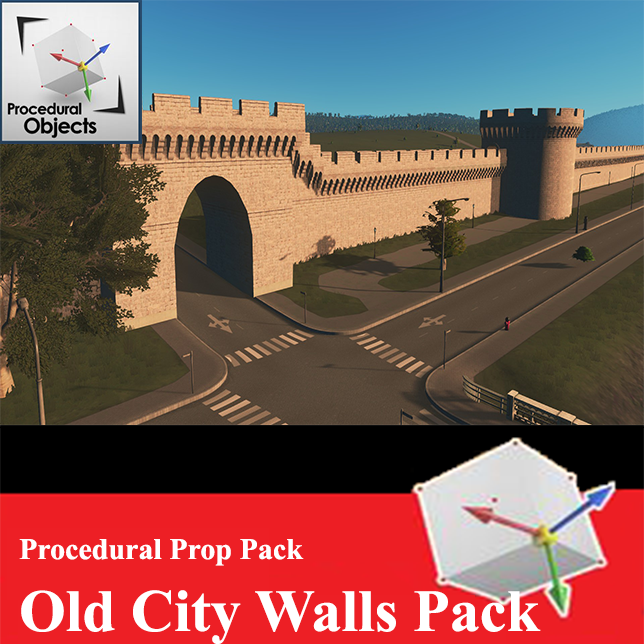Old City Walls Pack (6 assets) PROCEDURAL
Old City Walls Pack by pauljchris updated to work with latest version of the Procedural Objects Mod.
Pack of 6 procedural assets comprising 40m wall, 80m wall , Gatehouse, Round tower, Square Tower and Square Tower Corner loosely based upon the walls of the medieval French city of Avignon. When combined together you have the flexibilty to create a number of interesting layouts. Models can be scaled and rotated and some procedural adjustments can be made to the wall thickness and height of the towers to give some variety. Originally modelled for Cities XL by myself and now converted for Cities Skylines.
IMPORTANT You must subscribe to the Procedural objects mod before downloading this asset or the wall pieces will not be accessible within your game. Before using the Procedural assets mod it is highly recommended to watch a short video by the author of the mod in order to familiarize yourself with the controls for manipulating procedural objects when in the game. http://steamcommunity.com/sharedfiles/filedetails/?id=1094334744
Once you have subscribed to the procedural objects mod and this asset pack, then search the props menu using Find it and you should see all 6 of the old city walls models in the list ready for placement.
Model specs
Fair warning: These models have a high triangle count ranging from 4000 – 6000 each because I decided to model the battlements in 3d to create a realistic lighting mood which works very well in Skylines but is very heavy on the triangles. The same 1024 x 1024 diffuse map is supplied for each model to reduce resource consumption. These may have an impact on performance if you have a slower computer and/or place a lot of these pieces in your city.
NB There are NO LODS with procedural objects. Instead performance is controlled by a render distance slider which is set for each object when first placed in the game world. This controls the distance when the object disappears and is no longer drawn by the engine. For very large objects such as these walls , this number needs to be set to at least 5000 or higher if you stil wish to see the walls when viewing your city from afar.
Placement tips
Place the gatehouse model first, then the wall sections and manouvre them in to position with the procedural mod tools. Drop the tower models on top of the already placed walls in the locations that you think are appropriate. The tower models have been designed to fit tightly with the wall pieces to create an integrated whole.
The tower models have red tags attached to them to help with accurate placement in 3d space. Check your tower model after placement from all directions to make sure no red tags are showing. If some red is showing ,fine tune the position of the model until the tags dissapear. This will ensure correct placement.
I hope you have as much fun with this set as I did making it . I look forward to see what you come up with in a proper city as opposed to my quick demo build in the above screen shots.