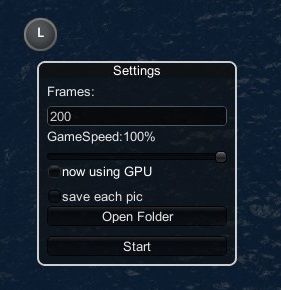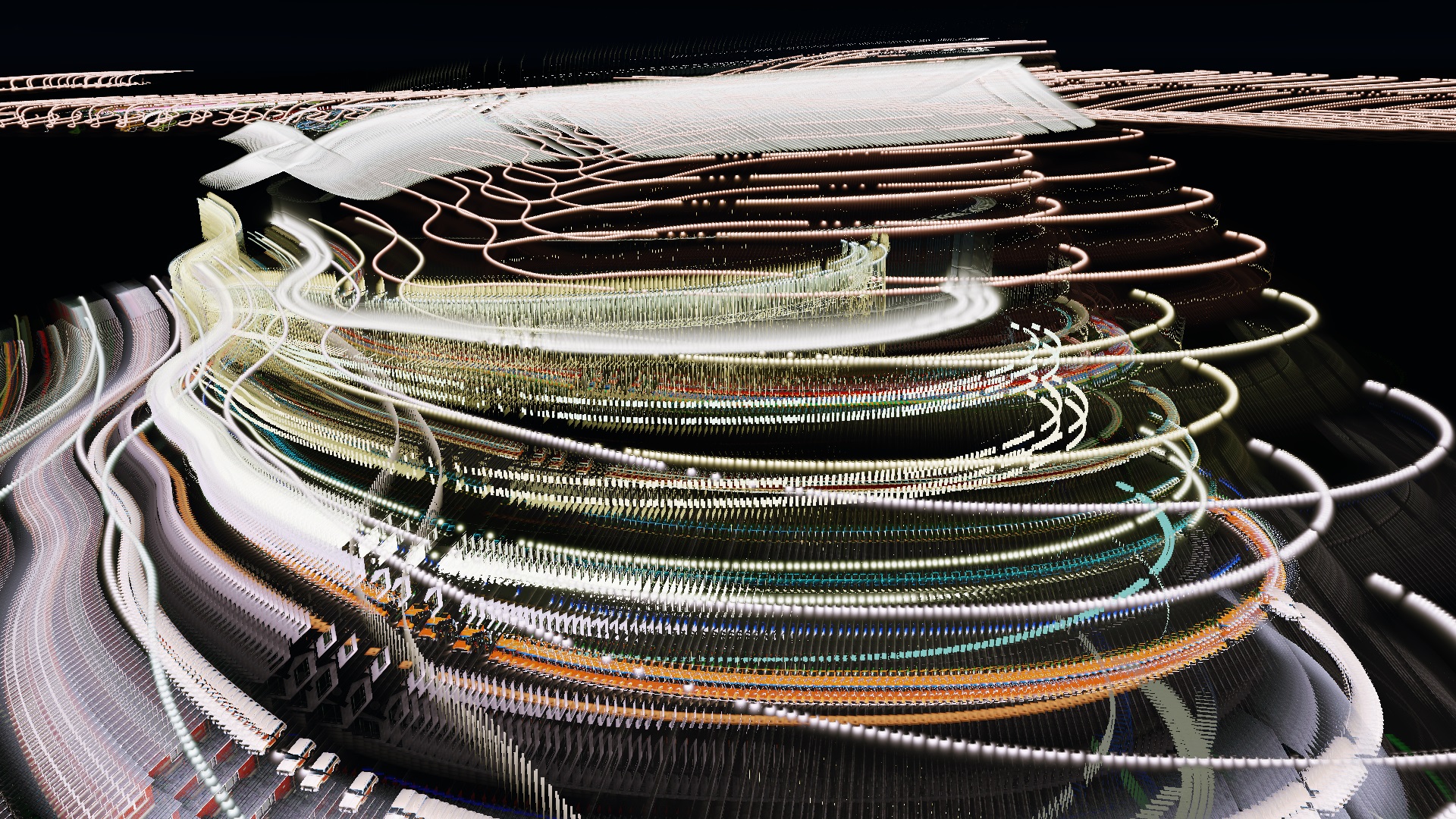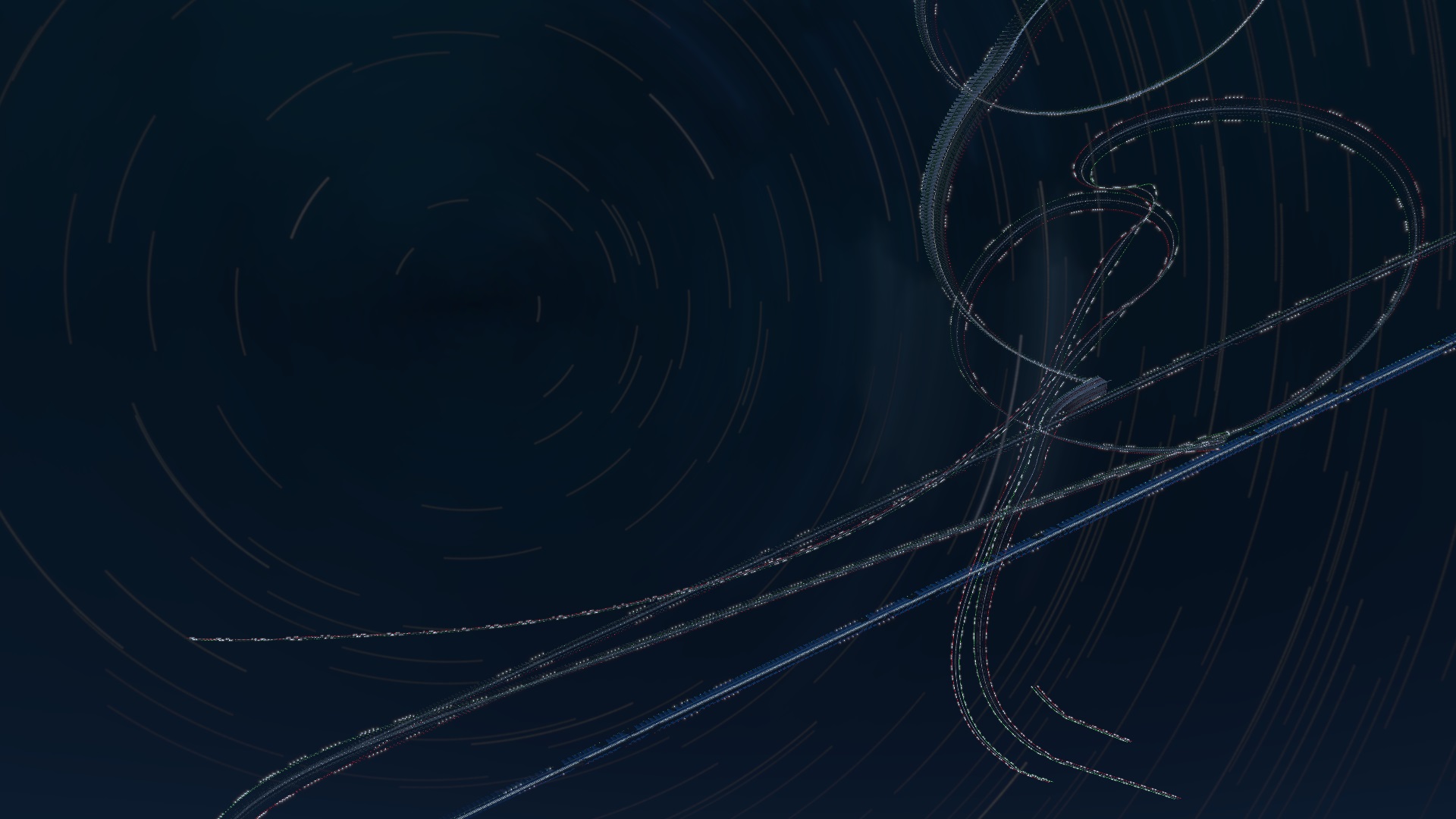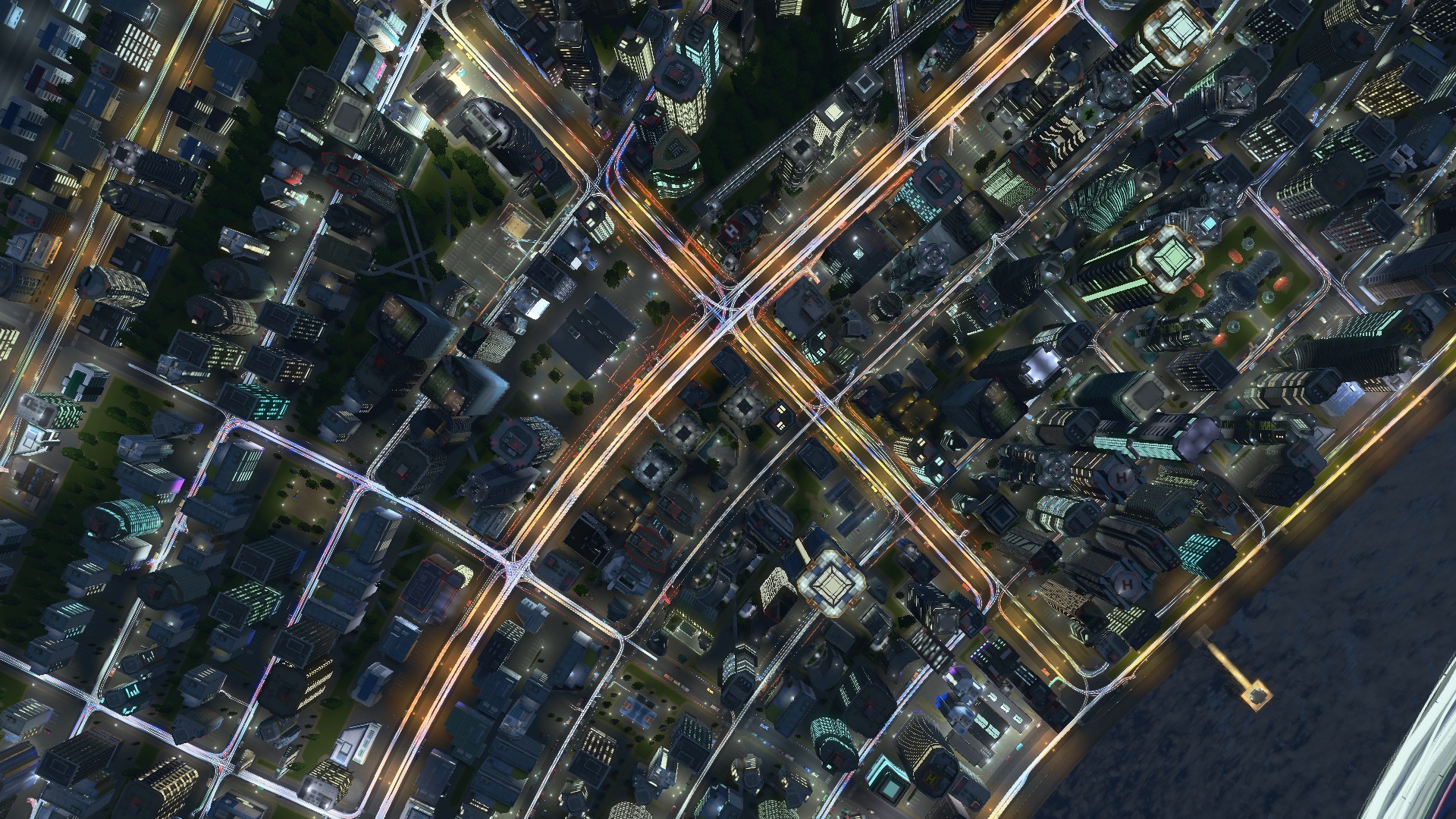Light Trail
-Added a checkbox "autoloop". With autoloop enabled, when the mod finishes one light trail screenshot, it will automatically start another one with the same parameters, until you manually terminate it by pressing space key.
Finally you’ll get a series of images and you can connect them together to create a video or a gif.
-Now you can hold shift to preview. When previewing, recording will be paused until you release shift.
-If you enable autoloop, another checkbox "move camera" will appear.
*important* move camera function may conflict with other camera related mods
–If you enable move camera, the mod will try to take over the control of camera position and rotation. Options of move speed and rotation speed will appear.
—In relative position option, there are three numers, representing right, up and forward in meters relative to camera’s current position.
—In relative rotation option, there are two numbers, representing righ and up rotation in degrees relative to camera’s current rotation.
—Every time it finishes one image and start another loop, the camera will move and rotate once according to relative position and relative rotation options.
-an light trail gif example by AmiPolizeiFunk
This mod takes a screenshot every frame and merge them together, creating a light trail effect.
(The intersection above was built with CSUE)
When this mod is enabled and a game is loaded, a draggable button with "L" on it will appear.
Before starting, you should
1.Hide other UI. Otherwise UI will also be captured in screenshots. Settings panel of this mod will remain on the screen, but will also be hidden after you click start button.
2.Set frame count. Decide how many frames you want to capture. When required frame count is reached, this mod will end the process and save the result.
3.adjust your game speed to a lower value to get smoother result.
For example, this is a picture under 1% game speed
If you do this in 100% game speed, you are likely to get something like this:
The proper gamespeed depends on computer performance, speed of objects and distance between camera and objects.
During the process, press Escape, Backspace, Space or Delete to manually terminate it.
And try not to move the camera around, or…
GPU might be unstable sometimes. If it doesn’t work or gives you strange images, just switch to CPU mode(which is relatively slow but stable).
Results will be saved in a folder named ScreenShot_LightTrail under game directory.
↑Planes dancing in the sky & star trail
Revisions:
Old revisions of this mod are available below. Click the link to download.