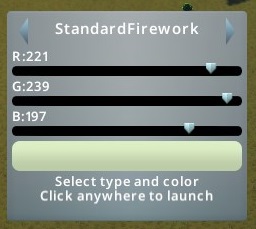Dynamic Fireworks
celebrate whatever festival
When this mod is enabled and a game is loaded, there will be a draggable button with "F" on it.
Click it to toggle the main panel:
The title shows currently selected firework type. You can change it by clicking those two arrows beside it.
By default there are only two types of fireworks, StandardFirework is a simple firework that only explode once, BigFirework is more complicated. After the first explosion, every small particle explodes again.
The way to add more types will be mentioned at the end of this description.
After selecting a type and a color, just leftclick on the ground to launch it.
Features:
-Speed of particles follow the game speed, when the game is paused, all fireworks will be paused.
-You can make your own particle systems and put them into the game with this mod.(see advanced usage)
-Adjustable random height
-Adjustable size
-Adjustable exploding speed
Future plans:
-Random color
-Trigger at a specific time
If you think default fireworks are not good enough, you can create your own particle systems following these steps:
1.You shoule know how to use Unity Editor[docs.unity3d.com](The game is made with Unity Engine so we create particles in Unity Editor)
2.Create a GameObject with a ParticleSystem[docs.unity3d.com] and modify it to achieve the effect you want.
3.Create a prefab[docs.unity3d.com] for this GameObject.
4.Pack the prefab into a Asset Bundle[docs.unity3d.com](a ‘*.unity3d’ file) and copy it into ‘Fireworks’ folder under game directory.
5.Find new firework in the panel.