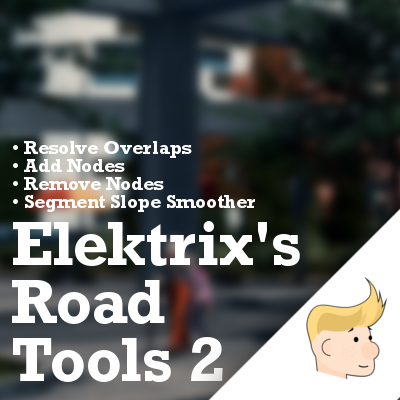Elektrix’s Road Tools 2.93
Select a place on a segment where you would like a node inserted.
Click a node to remove it.
Select two segments (left-click to select, right-click to deselect).
Hit enter to intersect them.
Select a segment to "flip" the textures of.
Hold shift to only give it the invert flag. Useful for REV0’s walls.
Select your choice of nodes.
Select between two junctions by control-clicking a node in the middle.
Deselect all nodes with Shift+C.
Hit enter to smooth the nodes.
Double-click the icon to enter "drag" mode. If you see a button that says "done", you’re in the right spot. Drag the icon where you want, and hit "done" when you are satisfied.
In an effort to simplify my descriptions, I have trimmed off a lot of unnecessary information. If there is something else you would like to know, feel free to ask in the comments.