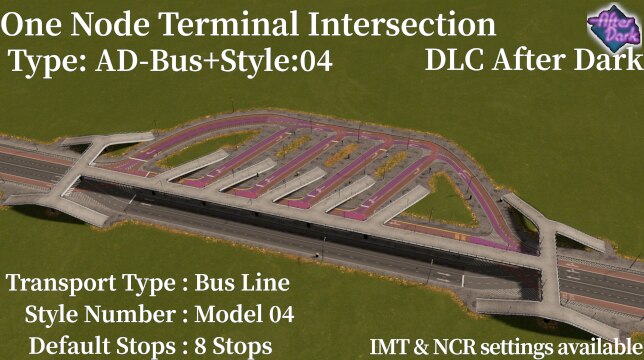English instructions (use DeepL & Google Translate)
This asset will be a Transit Intersection created in the style of a terminal.
Unlike a building bus terminal, it is entirely composed of a network.
The roads in the asset (some or all) use DLC After Dark roads.
If you have not installed the asset or DLC, you cannot use it and it will cause errors.
Track configuration
Type: AD-Bus+Style:04
- Transport Type: Bus & DLC After Dark Road with bus lane
- Style Number: Model 04
- Number of stops: Default 8 stops
About this asset
This is a Terminal-style Intersection asset created in One Node format.
Model 04 is a terminal with the bus stop on one side.
The roads that branch off and parallel it will be the bus-only National Road and the 2U-wide, 4-lane vanilla road added by the DLC P&P.
If you wish to stop an intercity bus, place it adjacent to the road where you wish to stop the Intercity Bus Stop.
If a train or subway station is set up on both sides of the network, it can be used as a transfer point.
U-turns are not allowed on the terminal side in TM:PE, please change if necessary.
From this point forward, the explanation is common to the One Node series and other workshops.
Can’t install properly?

If you are unable to successfully install the mod, please check the Compatibility Report V2 above for mod conflicts and problems. At the bottom of the page, you will find a guide on how to solve the problem with multiple questions. If something is wrong, please check. The Required Items section lists the minimum number of mods and assets. Please install recommended mods if possible.
Required Mods
This is a required mod with assets for Intersection registered in the workshop.
Please use the latest mod and if you have problems, try the beta version, etc.
Node Controller Renewal: ・Each node is modified and adjusted in the NCR, including the expansion of intersections and branches. ・Note that the original NC2 is not compatible with the NCR for users of the original NC2. Intersection Marking Tool: ・Intersections and branches are marked with IMT. ・It is arranged with Japanese markings, so please erase/modify if it bothers you. TM:PE: ・With the exception of a few assets, please introduce them as they control intersections and connect lanes. ・Since the structure of the intersection is irregular, it is recommended that it be signal controlled, although this has not yet been configured. Network Anarchy ・It is an integrated network-based mod that integrates Fine Road Tool/Fine Road Anarchy/Quay Anarchy, etc. ・Network Anarchy alone brings together all the mods related to networking, so be sure to install it.
Recommended Mods
It is not in the required items column, but it is an optional mod that is recommended to be installed.
Hide TM:PE crosswalks: ・Mod to hide crosswalks, used in TM:PE and NCR. ・All assets are recommended to be hidden (crosswalk markings and visual issues). Hide TM:PE Unconnected Tracks: ・Match the appearance of track and track branches to the lane connection settings in TM:PE. ・I recommend this for assets with some orbits, as I use them. Move It: ・Depending on the type of road, piers placed on the road should be removed with Move It. (Appearance issues) ・Be careful not to play with the wrong node or segment, as this will destroy the shape. Zoning Adjuster: ・We recommend a zoning override, which can be done around multi-level intersections. ・Or pull a Shukei Tab sidewalk or similar around it to hide unnecessary zoning. Network Multi Tool: ・Various modes allow for easy road connection and laying work. ・It is possible to work on an asset without breaking its markings or nodes. Smart Intersection Builder: ・It snaps to pre-laid roads for easy parallel and right-angle connections. ・Use with the required mod Network Anarchy depends on it.
Note
This is a guide to solutions to problems that have been asked multiple times in the past.
General Issues: ・If you want to change to another road, the NCR or IMT settings are almost always broken. ・Expect the setting to be broken, especially if the road width or number of lanes changes. Left-hand traffic(LHT): ・In particular, IMT markings are based on the right-of-way (RHT). ・Note that the markings will be inverted when used on the left side of the road. Roundabout Assets: ・The intersection is being converted to a roundabout, so it is not a single node. ・The upper and lower roadways are separated and connected by a single node on the roundabout side. Node Controller Renewal: ・NCR settings may change/displace during installation due to updates, etc. ・If the shape changes, we will make adjustments on our own or check and correct if reported. Intersection Marking Tool: ・If it disappears, a new asset can be installed and the markings can be restored by copying and pasting them. ・If the road change is made and the lane layout is similar, it could be fixed by editing. TM:PE: ・TM:PE version and mod conflicts may cause errors during installation. ・If an error occurs, the TM:PE settings may not be reflected in the asset. Fine Road Tool&Fine Road Anarchy: ・If you are using an older version or Mr. Kltye’s version of the mod, it may not be placed correctly. ・Introduce Network Anarchy, which integrates features such as Fine Road Tool & Fine Road Anarchy. Quay Anarchy: ・Roundabout assets have seawalls and should be introduced if water area errors occur. ・Or, install Network Anarchy, which integrates the functions of Quay Anarchy and others.
 [ko-fi.com]
[ko-fi.com]