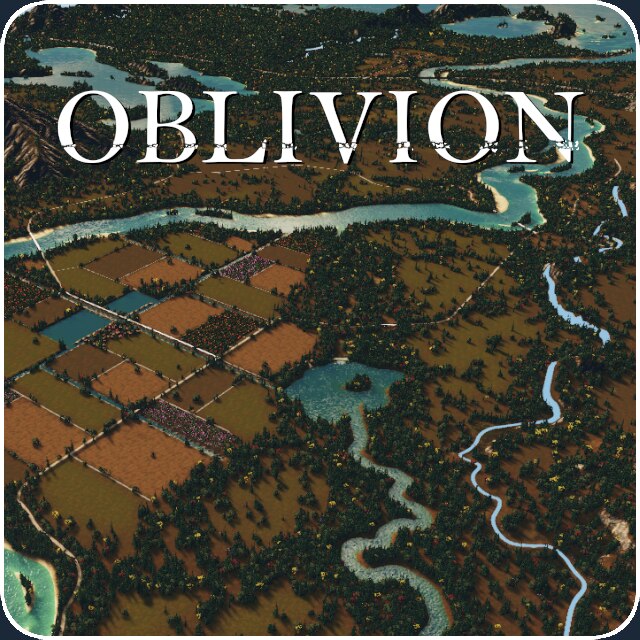Oblivion
Welcome to Oblivion! This is a fantasy map set in a medieval-style fictional world. This time, I wanted to create a map completely from scratch where every bit of detailing wasn’t random but had it’s own story and it’s own reason for being there, and would work together with everything else in the map to form a complete and coherent fictional world. Since that would be way too much text to put here, I’ve written a short guide that contains all the "lore", as well as other useful information about the map. If you’re interested in that, you can find the guide here[drive.google.com].
I hope you enjoy this map!
Since this map is quite heavily detailed, I feared it didn’t leave enough freedom for the players to build any way they want. Luckily, I was able to come up with a few different ways of playing this map, also involving the backstory I created. If you’re interested in that there is a section about this in the guide, or you can, of course, ignore all this and play any way you want.
While the map has quite a large number of trees, most of them are vanilla. So even if you’re playing on a less powerful computer like myself, you should be able to run the map quite smoothly. You could also unsubscribe from the custom trees and the Wall pack: this will save you around 30 trees and a few thousand buildings. Unsubscribing from the road network will break the map.
Outside connections: two for each.
The map has 666314 trees, so you will need the Tree Control mod (remember to activate it and set the tree limit above that number).
In addition, I strongly suggest using the Prop Control mod. While not strictly necessary, it will allow you to see all the bits of detailing present in this map.
I used Owl’s Mediterranean Alternative theme, along with the vanilla European LUT. I didn’t use any mod such as Relight or Render It!, so if you have any of those the map may look much different than what you see in the screenshots.
In the graphics setting in the menu I suggest turning the level of detail to high. This will make the game render terrain a lot better, and the spikes that are formed by the blue mantle network will be less visible. I don’t mind this effect too much, since the downward teeth kind of match the top of the pines.
As you can see from the screenshots, the custom network I made for this map is used to show blue mantle in certain spots. Since the game renders the terrain of locked tiles differently, I suggest using the Common Ground mod to be able to see this road even without buying the tile. You could also decide not to use this mod and unlock new tiles not knowing where or if the cracks are present.
Hide It! Can be quite useful, since many trees are placed close to the water. You’ll have to activate «Shore Area».
I’ve used the Forest Brush mod to paint most of the trees. If you want to paint some forest using the same mix, these are the brush settings I’ve used:
Generic Pine Tree 50%
Horse Chestnut 30%
Live Oak 100%
Eastern Cottonwood 25%
Giant Redwood #2 6%
Blooming Jacaranda 10%
Boreal Pine 100%
Sugar Maple Red 8%
Sugar Maple Gold 7%
– Strength 25%
– Density 70%
Required items:
Click the title to search on this site.
Blue Mantle Road — Steam Workshop
Sugar Maple Fall Set — Steam Workshop
Yellow Ginkgo Tree — Steam Workshop
Mediterranean Castle Wall Pack — Steam Workshop
Owl's Mediterranean Alternative Theme — Steam Workshop
Tree Control 0.9.11 — Steam Workshop
Prop Control 0.9.7 — Steam Workshop