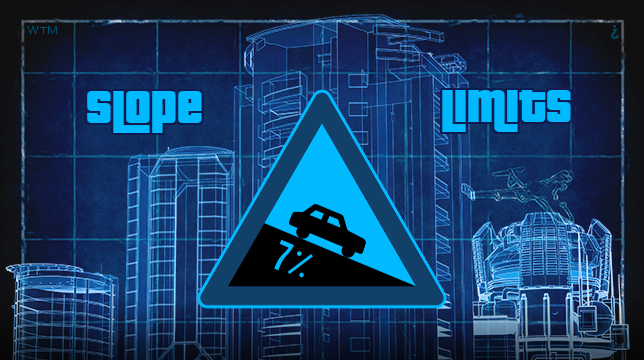Slope Limits (WtM)
Allows slope limits to be configured separately for different network types.
Compatible with Metro Overhaul Mod, Network Extensions 2, and Network Extensions Project, but may lag behind when those mods updates with new or changed road or track types.
The limits can be configured using the mod options, or a configuration file.
In the game the slope limits can be toggled between stricter and looser with this button (near the snap toggle button):
The horizontal and vertical button position can be changed in the options (the zero position is on top of the snapping toggle button).
The config file, wtmcsConfigurableSlopeLimits.xml, is stored in the folder "ModConfig" wherever the game points to with <DataLocation.localApplicationData>. On a Windows system that’d usually be somewhere like "C:Users<UserName>AppDataLocalColossal OrderCities_SkylinesModConfig".
When reporting severe errors, please upload the games complete log file and/or the separate log file (see below) somewhere and post a link.
The mod logs to the games normal output log, and can also log to a separate log file, wtmcsConfigurableSlopeLimits.log, stored in the same directory as the settings.
Create the file wtmcsConfigurableSlopeLimits.debug in the same directory in order to enable debug log stuff (which might slow things down quite a bit) and logging to file. To log more stuff, also create the file wtmcsConfigurableSlopeLimits.debug.dev.
I made this for myself, and use it. Hopefully it works for others as well, but I make no promises.
I also make no promises about updating or fixing things fast, as that depends on how busy I am with work and other stuff.
Source code[github.com] is released with MIT license.