Yet Another Expressway Set
Are you tired trying to your highway ramps to look smooth? Is constant fiddling with awkward node and segment setups using MoveIt too much for you? Are the prebuilt off and onramp assets too rigid for you? Are the other expressway assets not to your liking? Do you just want to build nearly any ramp configuration without it wasting several hours of your time?
Yet Another Expressway Set (YAES for short) is a road set for building elevated (and underground) expressways, similar to Expressway and 首都高 SHUTO Expressway(β).
But unlike those other sets, YAES provides an unique system for smooth, variable length and curve radius off and onramps by making both splits separate networks, which means you can make your ramps nearly any way you like it: very long smooth ramps? Easy. The main road is on a curve? Not a problem. Weird splits like 3 -> 1 + 2, 4 -> 2 + 2, 3 -> 1, 1, 1 (yes that is a triple split), or even something like 2 + 1 -> 1 + 2 (like in the slideshow)? Not a problem! The only limit is your own creativity¹!
(¹ There is a requirement, however, that without additional assets, the number of incoming lanes equals the amount of outgoing lanes. You cannot split or merge invidual lanes like in vanilla. But if you want to anyway, you will need Ploppable Asphalt or something similar and some white line decals to cover up the z-figthing.)
Features:
- Smooth on and offramps
- Rendered Tunnels
- Smooth on and offramps inside tunnels!
Contents:
- Straight Roads: they are the regular normal roads you build most of your network from. Comes in 1 to 4 lane varieties.
- Transitions: These road segments smoothly transition between a specific amount of lanes. There are 3 ‘expanding’ versions (1 to 2 lanes, 2 to 3 lanes and 3 to 4 lanes) and ‘merging’ versions (2 to 1 lane, 3 to 2 lanes and 4 to 3 lanes).
- Splits: These roads have one of the side barriers missing and are the key to make those smooth ramps work.
- ‘Invisible’ Roads: functionally, lane-wise, they are the same as straight roads, but their tiny model allows them to be hidden inside other (YAES) roads. They are also special in that the ground version follows the terrain, and that bridge, slope and tunnel versions have a min node offset of 16, whereas ground, elevated, as well as the regular roads have it at 0.¹
¹ For those who don’t know, min node offset defines how for the node lanes and models start from the actual centrer point. A value of 0 means that vehicles have to ride all the way to the center of the node before they can turn, while a value of 16 means that they will smoothly turn 16 meters (?, not sure) before the node. This is what you want when bulding off and onramps.
How to build:
- Build the expressway out of Bridge versions.
- Connect the expressway to regular roads by changing 1 segment to Elevated version.
- Tunnels work normally, but Slope (tunnel entrance) does not clip ground by itself, so you need some additional clipping assets, like this or this.
- Ground is sort of an alternative version of Bridge: for most networks, it is simply exactly as Bridge but without the lamps. For invisible roads, however, ground differs from Bridge in that they follow terrain instead. And in case of transitions, they actually function like Elevated, but have nodes the size of the large end (whereas Elevated have nodes the size of the small end).
An example for an offramp can be found here: https://imgur.com/a/hc9nbYs
But also, feel free to deviate from this plan and experiment yourself.
This set started as (and still is) a proof of concept, so please report to me any interesting tricks you have found. The images in the slideshow are some things I discovered myself.
Notes, requirements, and details (important info here):
- The distance between 2 lanes is 4m, the distance from the center of a lane and the edge of the border is 3m.
- Always build these roads with a 180 degree angle from each other; these roads do not have ‘Enable Bending Nodes’ enabled.
- This set is meant to be built with the help of Parallel Road Tool, without it or any similar mod, you will have a bad time.
- All roads reuse meshes and textures, so Loading Screen Mod is highly recommended.
- The screenshots are made with Cleyra Map Theme on Cleyra Map, as well as Relight and other popular graphics mods.
Contribution:
- If you got any cool of roads and interchanges made using YAES, feel free to share them here so I can add them to the slideshow.
- This set is a proof of concept for split roads to make smooth ramps, so I encourage everyone to try to create custom roads that make use of this trick, and improve the formula.
Required items:
Click the title to search on this site.
Decorative Crossbeam for YAES — Steam Workshop
Lights for YAES — Steam Workshop
Move It — Steam Workshop
Parallel Road Tool — Steam Workshop
Fine Road Anarchy 2.0.2 — Steam Workshop
Fine Road Tool 2.0.4 — Steam Workshop
Loading Screen Mod — Steam Workshop