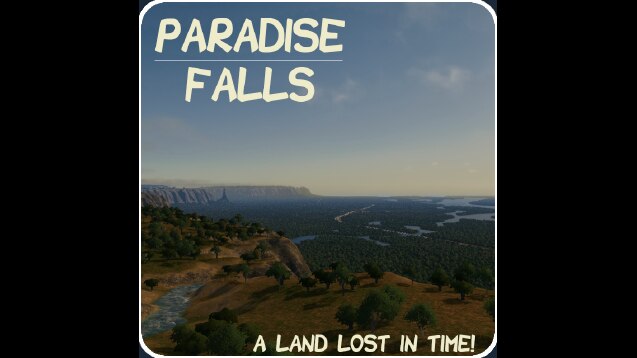Paradise Falls
Welcome to Paradise Falls! This map is inspired by the homonymous location from the movie Up[www.google.com] (in turn inspired by the Kerepakupai Merú/Salto Ángel[www.google.com] in Venezuela). The river is inspired by the Black River[www.google.it] in northern Brazil. However, the terrain has all been created in game, without the use of heightmaps. Enjoy the map!
—- GAMEPLAY —-
The map is all covered in forest except for a clearance in the start square, so once your city starts growing you’ll have to clear the forest yourself. It’s up to you to find a balance between growth and deforestation.
The islands in the river are not meant to be built on, however I made the ones nearer the start square with no creeks, so you can use them if you wish to (and flatten the terrain on other islands in case you want to expand more).
You’ll find some ore and oil patches under the forest that you can use for your industries. There is not fertile land because of the tree coverage, but you can use mods to add it once you’ve cleared the trees.
The highway and railway run parallel to each other and cut across the plains between the river and the ridges. I think this map would be more fit for smaller villages here and there, but I decided to go with a normal large highway in case you’ll want to build bigger cities. Also, the start square intersection is the only on the map, so you can build your own exits where it suits you best.
2 Highway Connections
2 Railway Connections
2 Ship Connections
4 Air Connections
A note on ship routes: you can find it only in the main branch of the river. However, I did not want boats to go up and down the river, so I cut a segment in the tile next to the start square so boats will only appear once you’ve placed your harbours.
—- DETAILING —-
I have used the Monte Belo theme and the Nemesis LUT. While you can choose your own LUT, the theme is essential since its resources have been used for specific detailing.
You can use the Relight mod with the settings you find in the screenshot in addition to that.
In some screenshots I have used the Cubemap Replacer mod. The Table Mountain Cubemap looks very good with the map (first two screenshots), so I’d suggest using that if you want to take some screenshots during in-game morning/late afternoon.
The map has 480k trees, so the unlimited trees mod is essential. If you find the map too heavy, you can unsubscribe the Pongam tree and the map won’t still look too different.
Since there are many trees by the water, you’ll want to use the Hide It! mod and select "Shore Area" under Effects and "Trees" under Ruining to make the map look like in the screenshots.
In case you’ll want to cover something with trees, heres the Forest Brush settings I have used:
Forest:
50% Pongam Tree
100% Yew Tree
(30% Forest Beech)
(15% Angophora Tall)
Plateau:
4% Angophora Large
2% Angophora v2
4% Forest Beech Full
3% Forest Beech Shrub
100% Pongam Tree
67% Yew
Required items:
Click the title to search on this site.
Pongam Tree — Steam Workshop
Forest Beech Pack — Steam Workshop
Angophora Trees — Steam Workshop
Classic Grey Modular Rocks 2K — Steam Workshop
Monte Belo — Steam Workshop
Unlimited Trees: Revisited — Steam Workshop
Hide It! — Steam Workshop