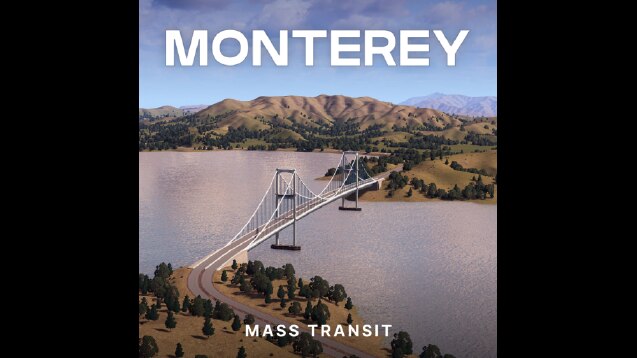Monterey

In Monterey, you will find beautiful mountains surrounding flat valleys and winding rivers, offering ideal locations to build cities and villages. you’ll also find stunning vistas and panoramic views from virtually all angles, beach areas along the coastline, smooth custom interchanges & a gorgeous custom bridge made by TeddyRadko, winding mountain roads, a desert, a harbor, land, air & sea connections, and so much more…
MASS TRANSIT
The Mass Transit DLC is required as the map uses the two-lane highway, the two-way highway, as well as cable car and monorail networks to create the bridge.⚠️ The map will not work if you don’t have the Mass Transit DLC

Monterey was designed and built to work well without mods, but to get the best experience, I recommend to use Theme Mixer 2 (along with my custom theme mix), 81 Tiles 2 to unlock and use all tiles, Tree Anarchy, TM:PE and Intersection Marking Tool
The map includes:
- 4 highway connections, to the North, East, South and West of the map,
- 3 train connections, to the North, South and West
- 4 ship connections
- 4 plane connections
- 97,603 trees
- Areas for a water pumping station and a water drain pipe in the starting tile
The map is made from a heightmap of the city of San Rafael in the San Francisco bay area, near the Golden Gate bridge.
To design Monterey, I took inspiration from the San Francisco Bay area, California’s various landscapes and mountains, GTAV’s Los Santos map, Two Dollars Twenty’s Marble Mountain series and his Oceania map as well as TeddyRadko’s Costa Azzurra map.
* Despite the name, this map is not based on Monterey, California.
Monterey was made using a theme mix that includes textures from NotSoRocky Hills, Springwood, SCT-HOMECOMING and Australia Coast HD. This theme mix is required to make the map look like in the screenshots.
To apply the theme mix in-game, open the Theme Mixer 2 interface, go to the Mixes panel, select the Monterey theme mix and click Load

The map should still look decent and can work with different map themes, it simply won’t look as intended. Whether you use my custom theme mix or another theme is at your discretion.

I also use the Relight mod, with the Relight Neutral LUT included in that mod. A screenshot of my Relight settings is provided if you like to use that.
Along with Relight, I use Cubemap Replacer, Render It! and Play It! to improve my game’s visuals.
The cubemap I’m using in the screenshots is Sunflowers.
Thanks to TeddyRadko for the custom bridge, the highway interchanges and the ideas and suggestions for the map. Thanks to everyone else who has helped test the map and gave feedback along the way. Thanks also to Two Dollars Twenty and his Marble Mountain series and Oceania map, from which I took inspiration for this map and theme mix.
Required DLC:
These DLC should be installed in order to use this item.
Cities: Skylines - Mass Transit