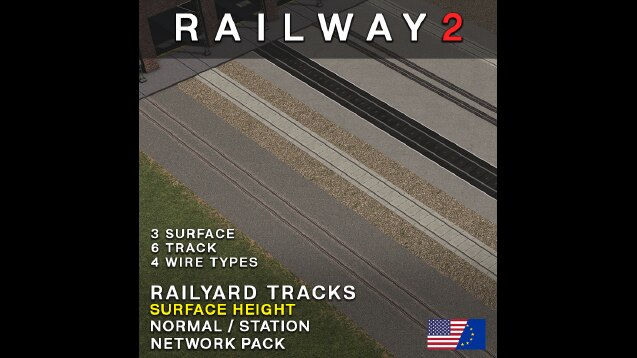RAILWAY 2 – Rail/Industrial Yard Networks
Railyard Track Set – Adaptive Networks
- Twitter for progress updates
- Workshop Portfolio
- Requests, Contact[docs.google.com]
Railway 2 is a network package which is packed with numerous new features, while maintaining the existing features of original Railway 1 project. It also brings new types of networks such as quads and mainlines. Check Railway 2 Guide in the collection, linked above.
About this network
After watching a stream involving railyard detailing and complications, I started to think how to improve and ease the detailing process. As a result this network is made; with customization features that will be useful for any detailer and hopefully it will shorten the time spent on railyards, or any industrial yard in general.
In addition to customization, track is also positioned on ground instead standard networks, allowing to have low-profile road crossings. Road crossing has 2 options: Strail plating or theme dependent asphalt crossing.
UPDATE: A station track variant is also added to create shunting operations.

Network relies on Adaptive Networks for said customization features:
Surface Types
* None: Gravel surface with no mesh, allowing to clip underside of the track if needed.
* Asphalt: Uses theme road asphalt as surface texture
* Concrete: Uses theme concrete/pavement as surface texture
* Gravel: Uses theme gravel as surface texture
Variations:
* Rail Only: Contains only rail and nothing else
* Damaged: Damaged borders around road surface of the rails
* Light slab: Preferable for light rail transport, electric units or industrial yards
* Heavy slab: Preferable for heavy rail, rail yards, where diesel trains are used – common in USA
* Wooden: Old surface border around rails common in USA
* Strail Plating: Modern cover system used on rail crossings or yards – common in Europe
Wire Standard:
* Disabled: Spawn no wires
* R2 EUR: Spawns R2 European wires, that is also vanilla height for base game.
* R2 USA: Spawns R2 USA wires that is compatible with R2 USA train pantographs.
* R2 EUR nodeless: Spawns R2 European wires without droppers.
* Single Wire: Spawn R2 European/vanilla compatible single wire, that can also be used on tram yards.
Catenaries:
* Disabled: Self explanatory
* Enabled: Spawns catenaries.
—
Known Issues and Solutions
* Void nodes on game load:
This is a bug in Adaptive Networks code and should be adressed by kian. Until then, go to options menu while in-game and open Adaptie Networks’ options section. Click ‘Reload Networks’, this should fix the void issue. If not, click on void nodes with Node Controller UI.
* Duplicate track on connection with 2×2 standard nets:
This is another AN bug, as game for some reason spawns a duplicate rail mesh. Use 1×1 regular network between railyard and your 2×2 track, or switch to mainline set. This problem only happens on 2×2 regular nets, including vanilla.
Keywords: REV0 Railway 2 USA EUR Wired Wireless Railyard Track Asphalt Gravel Concrete Adaptive Networks
Required items:
Click the title to search on this site.
Adaptive Networks (AN) V3.16 [Stable] — Steam Workshop