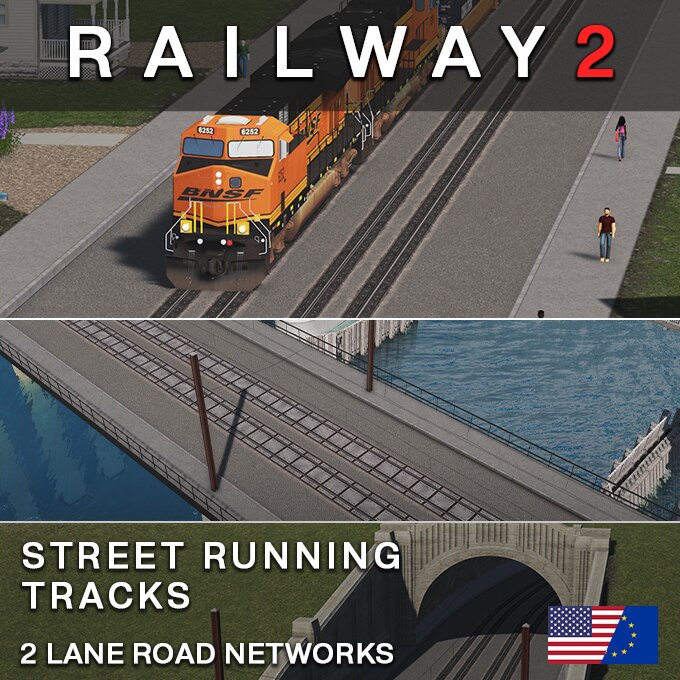RAILWAY 2 – 2 Lane Street Running Tracks (Vanilla variant)
2 Lane Networks – Vanilla Variant
Street running railroading or on-street tracks is railroad infrastructure that is sharing space with other elements of the traffic; either vehicular or pedestrian traffic. As trains are operating on non-segregated track, they adhere to rules just like other elements of the traffic and they operate with reduced speed. Because of the safety concerns they raise, street running tracks are becoming a rare sight across the world, however it’s a practice that is still in use, especially in USA.
These networks aim to fill that small niche of content, as much as it’s possible in Cities: Skylines and its technical limitations.
Street running tracks come with various track styles and functions thanks to Adaptive Networks.
– Networks are capable to run BOTH train and tram lines.
– Doesn’t support any tram or train support on roads as tracks are on median
– Ramp network functions as train station track, if connected with pedestrian path.
– Theme dependent asphalt for roads.
-1 and 2 lane trac variants with 2 lane roads.
– Visually compatible with Vanilla and Blank Roads.
– Customizable track style:
— Asphalt border
— Damaged asphalt border
— Wooden covers
— Light slab (recommended for trams)
— Heavy slab (recommended for freight)
– Customizable wire height:
— Disabled
— R2 USA
— R2 EUR
– Customizable light props
– All roads come with minimal set of props; these include:
– Traffic lights and speed signage,
– Custom manholes made for this pack,
– Streetlights from base game, that can be changed with BOB or NS2.
– You can further customize your roads by manually placing drive-in/way decals from Suburbia Prop Pack, which have matching textures with the road sidewalks.
– Adaptive Networks; to customize road, crossing style and props
– TMPE and Hide TM:PE Unconnected Tracks; for drainage
– Suburbia Props catenary support.
– Network Anarchy: Must be enabled at all times while dragging the roads.
Networks contain ground, bridge and tunnel variants, thus they are feature complete.
Networks are compatible with most of the networks out on WS; I personally checked with vanilla and BIG URBAN roads and haven’t noticed any irregularities.
All roads share identical texture and materials in order to optimize RAM use.
Located in road networks menu, alternatively you can look: "R2 On-street" or "r2-os"
– Enable Network Anarchy
– Drag your road or upgrade existing ones
– Drag the ramp network and connect your on-street track with the rest of the rail infrastructure
– Use AN and toggle "Ramp" node
– Adjust, modify your visual preferences of rails, wire standard etc.
Keywords for Workshop:
Roadway, Suburbia, North American, Suburb, Road
Required items:
Click the title to search on this site.
Adaptive Networks (AN) V3.18 (STABLE) — Steam Workshop
ROADWAY - Suburbia: Prop Pack — Steam Workshop
Hide TM:PE Unconnected Tracks — Steam Workshop
TM:PE 11.7.4.0 STABLE (Traffic Manager: President Edition) — Steam Workshop
RAILWAY 2 - 2 Lane Street Running Ramp — Steam Workshop