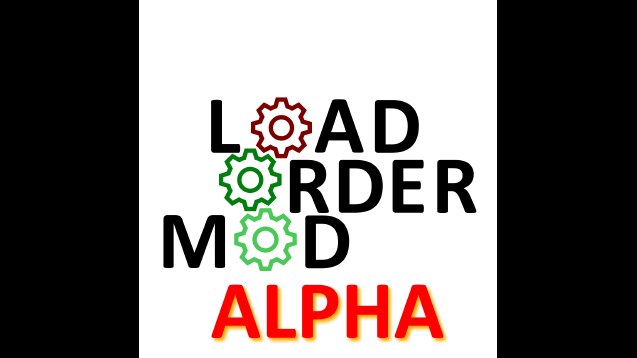Loading Order Mod V1.15.7-Beta

How to use is explained in the basic LOM & LOT guide[docs.google.com]
Direct download for Win 10/11 64Bit[dotnet.microsoft.com]
How to install load order tool– the tool is windows only (mod works on all OS)
– install .Net 6+ Runtime[dotnet.microsoft.com]
– subscribe to required mods (patch loader and harmony)
– start cities skylines and go to main menu -> content manager -> mods
– first enable Load Order Mod
– then enable Patch Loader
– exit to desktop
– now you can run the tool (DO NOT run in admin mod).
Highly recommended mods– Loading Screen Mod Revisited reduces memory usage and improves game loading speed.
– Control It!
. * turn on to reduce load time to main menu
. * turn off to cache info (author, name, date) about mods/assets to be used by Load order tool.
Load Order mod includes also the LoadOrderTool.exe, that is stored in your workshop folder (normally at C:Program Files (x86)Steamsteamappsworkshopcontent2557102448824112ToolLoadOrderTool.exe)
LoadOrderTool is a very powerful Content Manager that enables you to create/export/import different preset of Mods and assets. Also it adds various start-parameter that you can select.
Direct download for Win 10/11 64Bit[dotnet.microsoft.com]
Versions for other operating systems can be found at Microsoft website[dotnet.microsoft.com] > Run Desktop apps
RESTART YOUR PC AFTER INSTALLING . NET Desktop Runtime
After the restart, start Steam, load C:S to main menu, activate LOM, close game and restart it one time. close it. Afterwards you can start and use the LoadOrderTool.exe!
NEW FEATURES:– support WS items for saved (find saved city in CS content manager and press the clipboard button).
– moved .Net 6.0
Documentation:
– https://github.com/kianzarrin/LoadOrder/wiki
– https://www.youtube.com/watch?v=o5nMId26vp4
– [old] https://steamcommunity.com/sharedfiles/filedetails/?id=2452215131
Support at https://discord.gg/4rHbBy6
FAQ:Q: is it possible to unsubscribe from items using the tool?
A: That is impossible because that would require a security key that I don’t have. but excluding items has the same effect. Alternatively you can use ‘Cities.exe –unsubscribe=file’ from terminal. see wiki for more details.
Required items:
Click the title to search on this site.
Harmony 2.2.2-0 (Mod Dependency) [1.16.0-f3 compatible] — Steam Workshop
Patch Loader Mod — Steam Workshop
Revisions:
Old revisions of this mod are available below. Click the link to download.