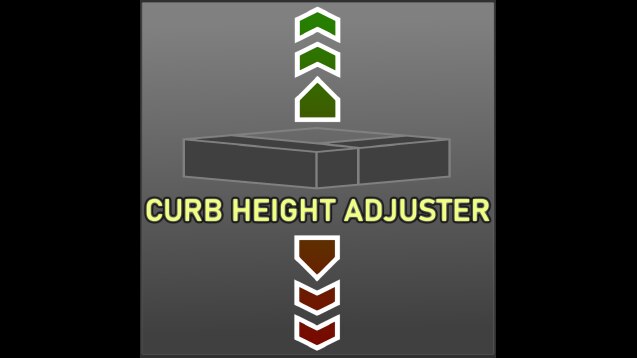Curb Height Adjuster 1.6

Reduces the curb height (by raising the roadbase) of roads that use the game standard of 30cm(!) curb heights, so you can make them much more realistically-sized instead. No more cims having to do a high-jump just to get onto the sidewalk!
New in 1.6
- Adjust tram catenary wire heights to match road changes
- Exclude Hangang Expressway from bridge deck manipulations
New in 1.5.2
- Support for Urbanist’s Cobblestone Lane (1-tile wide)
- Support for 81 Tiles 2
New in 1.5.1
- Support for Lost Gecko’s Paris 1900 Cobblestone Roads
New in 1.5
- Support for clus’ LRT tracks
- Support for BIG Suburbs 2-lane roads by hockenheim95 (includng the worn version)
- Support for 0.1m sunken + Prague Curb roads by siudowski
- Curb height is adustable in the mod’s options panel, and can be changed in-game (so you can see the results immediately).
- Reverting to the default game curb height is as simple as clicking the button in the options panel.
- Works with both vanilla and custom roads with meshes with curb heights between 21cm and 32cm; roads with curb heights outside this range won’t be affected by this mod.
- Bridge deck adjustment – enable in the options panel to reduce the deck size (thickness) of road bridges (vanilla road bridges are by default 4.5m thick). This does NOT affect road bridges with decks already thinner than 3.1m. Use the calculations to adjust; the bridge mesh above the given threshold is untouched, and the mesh below that level will be adjusted according to the specified multipler. Bridge pillars should automatically be adjusted to the new height, where appropriate.
- Path height adjustment – for Parklife and Campus pedestrian paths with curbs. Change both the height of the pavement and the height of the curb above that (the game default is 10cm for each, the mod default settings are 5cm).
Curb and bridge changes are for all eligible networks. There’s no selective curb height changes, and definitely no curb cuts/crossovers/dropped kerbs/kerb ramps, unfortunately. Yes, it would be great if it were reasonably possible to do such things, but unfortunately the game just doesn’t work like that.
Simply enable the mod and start the game. Use the curb height slider in the mod’s options panel to set the desired curb height (using the ‘Apply’ button to apply changes).
When adjusting heights in-game, stationary vehicles and parked cars will remain at the height they were parked at unitl they next move. If your vehicles aren’t adjusting to the new level after making in-game changes, restarting the game should force a reset.
If there are any issues, restart your game to see if the issues persist.
All roads in the base game, and the vast majoruty of roads on the workshop, are supported by this mod (testing included more than 800 roads). Custom roads with non-standard curb heights (usually shallower curb heights) currently won’t be changed by the mod. This may change in a future update.
Support for the Bridges and Piers Content Creator pack is available as of version 1.1 of this mod. Earlier versions of this mod weren’t able to adjust these bridges because they use unreadable meshes and aren’t supposed to be accessible to mods. I developed a way to do it anyway.
Terrain-conforming props (including decals) placed on adjusted roads will automatically adjust to the new road hight.
Non-terrain conforming props or surfaces (including surface networks and Ploppable Surfaces) that you’ve manually placed on a network will NOT be automatically raised or lowered; you’ll need to do that manually. Unfortunately, there isn’t an easy way for the mod to detect manual placements on road surfaces.
Custom road markings should automatically match the new road height. However, raised meshes (e.g. pavement/grass/gravel/ruined/cliff traffic islands) won’t automatically have their heights adjusted. Solutions to this are currently being investigated.
Tested with a wide variety of custom roads, but I’m sure there’s some edge cases out there that might cause issues – if you find one, please let me know with a comment below!
Based on an original idea and script by Ronyx69 (later adapted into a prototype mod by Krzychu1245). This is a complete reimplementation with a ground-up rewrite; no code from either the original script or Krzychu1245’s mod is used here, so any bugs are purely my own! For those using Ronyx69’s script or Krzychu1245’s mod, the key functional differences offered by this mod are:
- Curb height is configurable
- Changes can be easily applied, changed, and reverted live in-game (no restart required)
- Changes LODs (not just main mesh; can be disabled in the options panel)
- Works with tram networks
- Changes the height of Parking Lot Roads parking lots to match the new curb height
- Fixed some subtle conditional flow bugs
- Adjusted vertex height parameters for segment/node mesh eligibility filters to better suit various Workshop roads
- Detection and appropriate handling of duplicate meshes (especially when used with the Loading Screen Mod’s ‘share meshes’ function)
This mod uses Harmony[github.com] version 2.2 by Andreas Pardeike via the Cities Harmony mod by boformer.
Doesn’t touch the savefile, and can be safely removed at any time.
Special thanks to Ronyx69 for the original idea and script.
 [crowdin.com]
[crowdin.com]
Please leave a message below if you’d like me to add another language on CrowdIn.
Required items:
Click the title to search on this site.
Harmony 2.2.2-0 (Mod Dependency) [1.16.0-f3 compatible] — Steam Workshop
Revisions:
Old revisions of this mod are available below. Click the link to download.